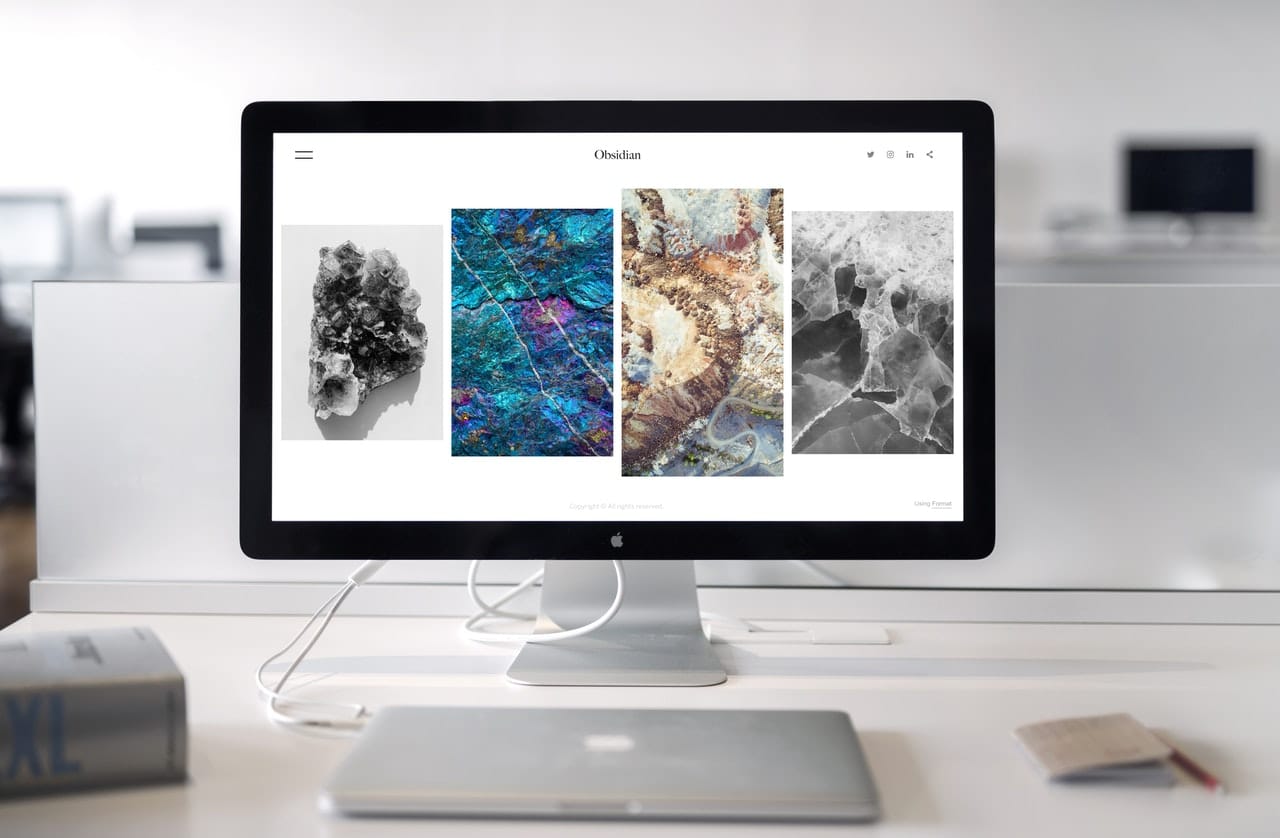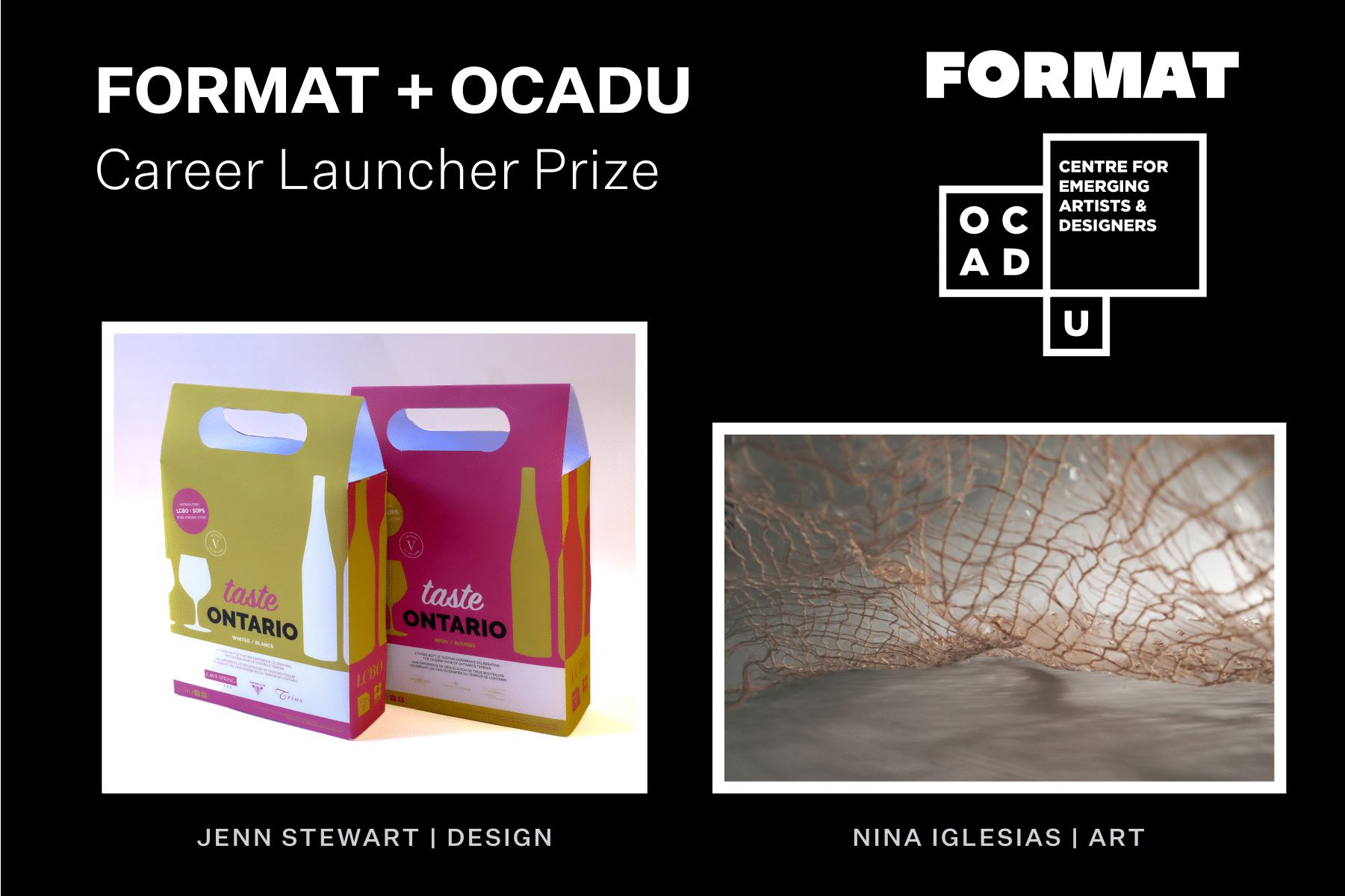As a photographer, you probably already understand how important it is for you to have an online presence where you can showcase your best work. After all, an effective online portfolio website will not only act as a record of the photoshoots you’ve done, it also has the potential to attract and convert browsers into paying clients. If you want to stand out from the competition and nab that best photography job, you need to create the best website you possibly can, so that you can make a strong first impression.
But what goes into a successful site for photographers, and how do you choose the one that’s right for you? Don’t worry, because we’re doing a deep dive into everything you need to know about the best website builders for photographers so you can make an informed decision.
Why Do You Need a Photography Portfolio Website?
While it’s always a good idea to have a social media presence for your photography business so that you can use hashtags and marketing to reach and connect with new potential clients. However, even social media sites that are designed for images, like Instagram, are not going to present your photography in the most professional light if that’s the only online portfolio that you have to show people. Not only are you unable to customize or control your customer experience on social media, but your photos will likely be compressed, resulting in a loss of quality.
Creating your own professional photography website shows clients that you take your photography business seriously and that you have enough confidence in your work to invest money into your future as a photographer. In addition to looking more professional, you’re also able to showcase your photos more effectively by customizing your website to reflect your brand and style of photography. Now let’s take a look at what a photography website builder is, and why it’s a great choice when it comes to designing your online photography portfolio.
What Is a Website Builder for Photographers?
Gone are the days where you either had to be an expert at coding, or you had to pay big bucks for a professional website designer to create your photography site from scratch. With the invention of easy to use website builders, you can create a professional photography website in minutes.
But with so many options out there when it comes to choosing the best website builder for your photography business, how do you decide which one you should use to show off your best images? Here are some of the features that you should look for when you’re researching and comparing all of the different website builders for photographers.
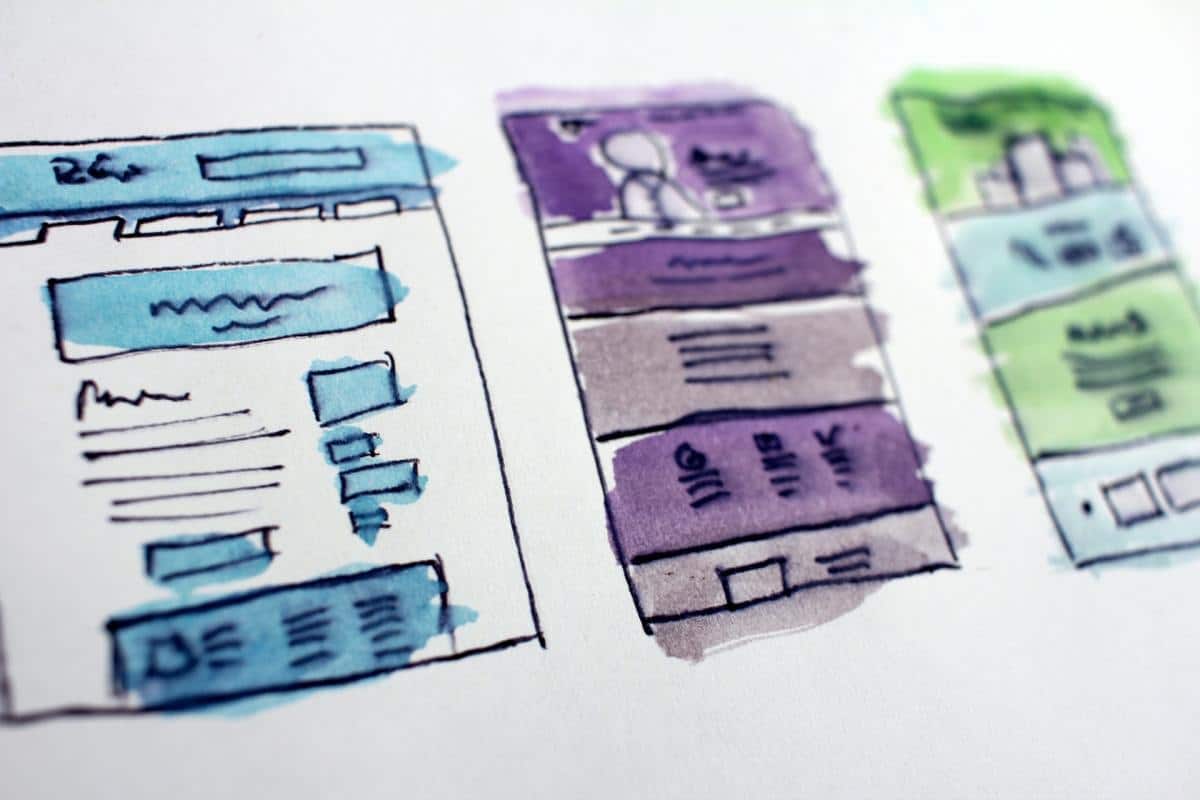
What Features Does the Best Website Builder for Photographers Have?
All website builders emphasize different features, so you need to know what to look for in easy to use photography website builders. Let’s get into some of the key features that you should look for when you choose your website builder.
Integrated E-commerce store
If you’re going to go to the trouble of creating your own photography site, you may as well set up a way to make extra money with your images while you’re at it. The best website builder for photographers will allow you to sell prints without taking any commission from your sales, as well as offering purchase order options for clients who are viewing their private photoshoots on your site.
Client Gallery
Since the majority of the income from your photography business will probably come from custom photoshoots as opposed to print sales, you need a website builder that offers full service client gallery features. Your clients should be able to view their photo proofs (with password protection for added privacy), comment and download images, and share them via email and social media. It’s also a huge benefit if your client gallery can be integrated with your photo editing program so that you can upload images directly from the editing suite to your photography site.
Sufficient Storage Space
The amount of storage space that you will need on your photography site will vary greatly depending on the type of photoshoots you do and where you are in your photography career. For example, if you’re brand new to professional photography, you may not need unlimited storage and can get away with a basic website builder with limited features. On the other hand, if you’re a product photographer working with huge corporations on big advertisement projects where you’re taking hundreds or thousands of photos and the client needs to proof them all, you need to take that into account when you’re looking at website builders.
Custom Domain Name
While there are some good free website builders out there, if you want your domain name to be customized to your business, you’re probably going to need to go for a paid plan. Potential clients will likely see you as a more viable option to hire if you have a custom domain name since it is more professional.
Easy to Use Templates
The whole point of using a website builder is that you don’t have to start from scratch! Make sure you have a look at the different templates that website builders have available so that you can get a sense of whether they would match your photography and brand before you commit to a subscription. Plus, you’ll want to ensure that they have a wide variety of options to choose from. This way, you can select one that adheres to your needs.
Customization
While you don’t want to have to worry about all of the tiny details when it comes to your photography site, it’s definitely important that you have the ability to edit the templates and make your site your own. After all, it’s going to be hard to stand out from the competition and convince clients to choose you if your website looks just the same as every other photography site.
Comprehensive SEO Tools
You shouldn’t have to get a certificate in search engine optimization in order to ensure that your website is showing up when people search for your services. The best website builders offer built-in SEO that you can easily apply to your website, even if you barely know what SEO means.
Security
Your photography clients want to know that their information is protected, whether it’s their name and address, their credit card information, or the images that they pay you to deliver. And you probably want to make sure that your images are protected from plagiarism. That’s why you should choose a website builder that includes watermarking capabilities and prevents right-click downloads.
Built-in Blog
In addition to the photos that you’re sharing on your site, photographers can draw in new clients and audiences by making use of the blog feature on your website builder. Blogging is an effective way to deliver content to your audience and attract new readers, who you can then convert into paying clients.
Contact Forms
The purpose of your photography website is to get more leads and potential clients. Make sure your website builder offers contact pages or contact forms to make it easier for potential clients to leave their information. Customizable form fields also make it easier for you to gather all the necessary details.
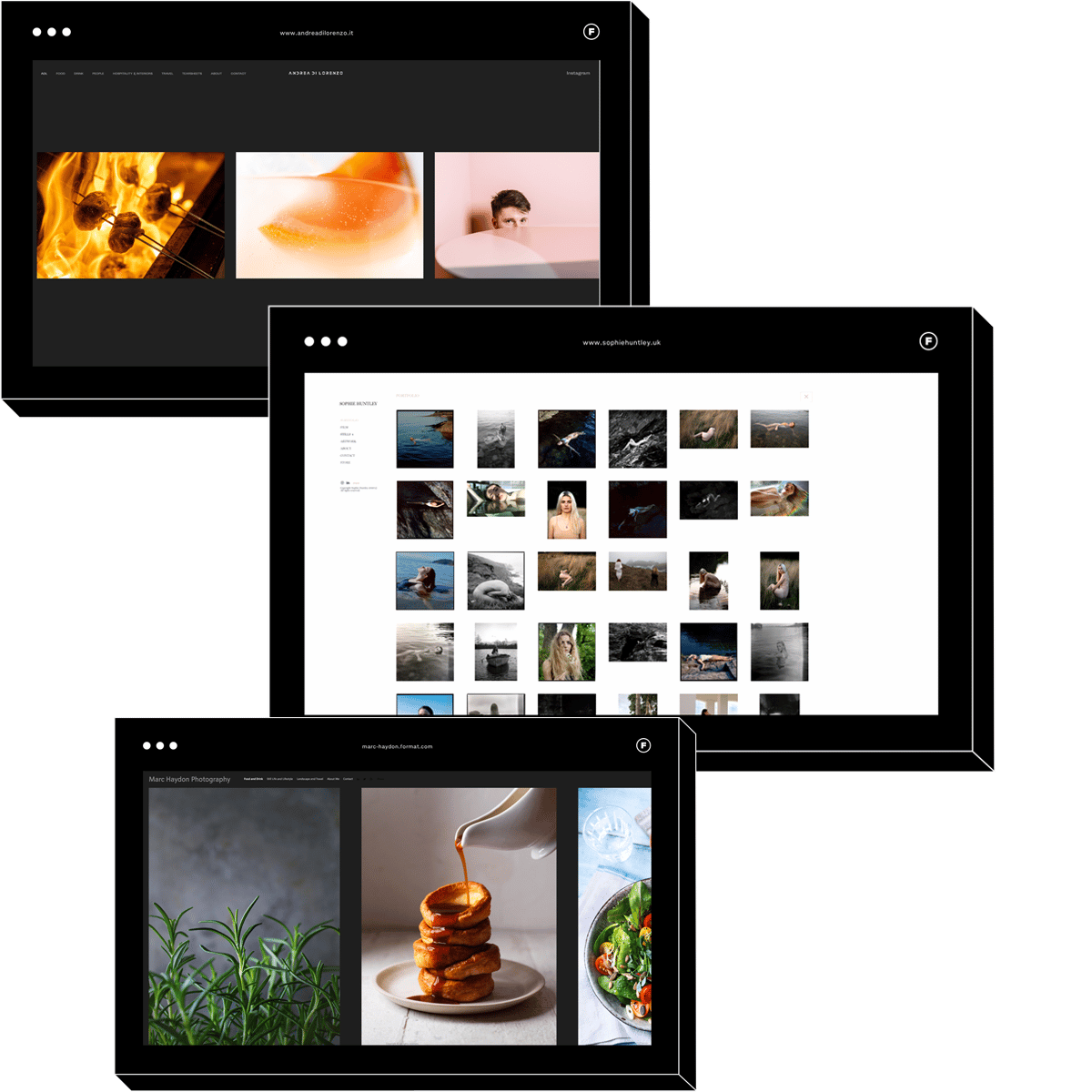
Best Website Builders for Photographers
Choosing the best website builder will require you to carefully consider what features you absolutely need to invest in at this stage in your career, and what you can hold off on until you have a bigger clientele and budget.
For website builders like Format, professional templates are designed to complement your specific photography style, so you won’t have trouble finding a website template that turns heads. Flexible and fully customizable layouts allow you to adjust even the smallest details of your site without having any knowledge of coding.
The benefit of using a website builder is how easy it is to put together a website. Building a professional site is quick and easy to do in a matter of minutes, plus it’s mobile-optimized so your clients can browse your portfolio from anywhere. Format offers beautiful client galleries where customers can view and download high definition photos without reducing the quality of the images.
A professional domain and linked email address will position you amongst established photographers, and you can sell your prints on your online shop without your website builder taking any commission.
Format is the best option for photographers because it includes all of the features that you could possibly need, from client proofing to designer templates to blogging. Plus, it’s the only website builder that is designed specifically for photographers, so that you can showcase your work as it was meant to be seen.
What’s Next
Now that you know why you need a photography website and what features commonly used photography portfolio builders have to offer, it’s time to compare those specs to your list of the website features that you absolutely must have. Luckily, some of the very best website builders are also among the most affordable, so you don’t have to compromise your vision due to a tight budget.
Once you’ve decided which website builder you’re going to use, it’s time to turn your attention to selecting your best work to showcase on your new portfolio. Quality is more important than quantity, so don’t include lower quality images just because you want to show range or bulk up your portfolio. Including unprofessional photos is likely to do more harm than good, since an engaged potential client could lose trust in you if all of your images are not at the same quality level. Even if you’re just starting out as a photographer and you’re not entirely confident in your work yet, it’s still a good idea to set up a portfolio that you can continuously update as your photography skills improve. So get out there and take the beautiful photos that we know you can, and then hurry on home to upload them to your brand new professional photography website.
Want more tips on building a professional photography portfolio website?
Instagram Portfolios: Why They Might Not Be Enough for Photographers